Finds the volume under a 3D surface above and below a reference Z value. If the reference Z value is above the surface, the calculated "above" volume is negative.
Example:
For this surface:
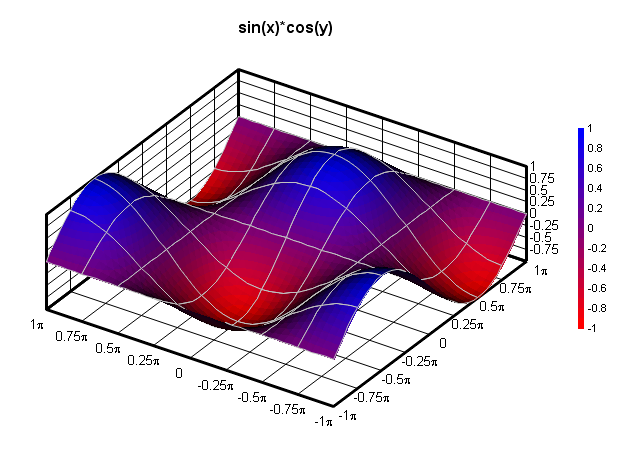

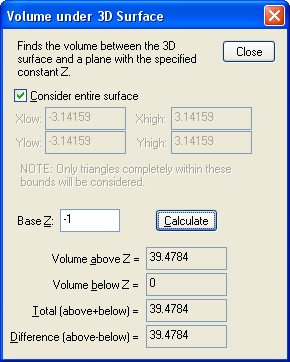
By default this operation will consider the entire surface. If "Consider entire surface" is unchecked, you may specify the X and Y extents within which the volume will be calculated. This might be useful for surfaces containing multiple peaks, where you want the volume under only one of those peaks. Please note: Triangles with one or more vertices outside those extents will be ignored.
Page url:
https://www.dplot.com/help/index.htm?find_volume_under_surface.htm