Macro commands may be used either in macros or by sending the commands to DPlot via dynamic data exchange (DDE). Some commands are valid only in macros (noted by Macros Only). Commands sent to DPlot via DDE must be enclosed by square brackets [ ]. Macro commands should not include the brackets.
Command parameters shown in the descriptions below are placeholders for the actual values. Command parameters are either numeric values, equations that evaluate to numbers, or character strings. Character string parameters are always bound by double quotation marks. Equations must be preceded by an equals sign (=).
The pipe symbol (|) in the command syntax indicates that a parameter is optional, and should not be included in your macro unless otherwise noted.
All indices into arrays are 1-based, e.g. Curve1=1 refers to the first curve in a plot.
A 0x prefix for numbers in the descriptions below indicates hexadecimal notation; e.g. 0x0010 = 16.
![]() JR/Viewer indicates that the command is supported by DPlot Jr or DPlot Viewer.
JR/Viewer indicates that the command is supported by DPlot Jr or DPlot Viewer.
![]() JR/Viewer indicates that the command is NOT supported by DPlot Jr or DPlot Viewer.
JR/Viewer indicates that the command is NOT supported by DPlot Jr or DPlot Viewer.
[Size(state,X,Y)] |
|
For state = 0, DPlot automatically calculates the size of a plot such that it fills as much of the document window (or printed page or bitmap dimensions) as possible; X andY are ignored. For state ≠ 0, X and Y specify the physical size of the plot axes, in inches.
Examples:
[Size(0)]
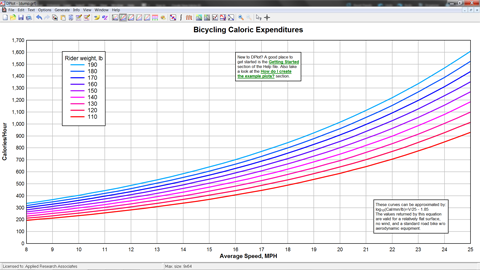
[Size(1,10,10)]
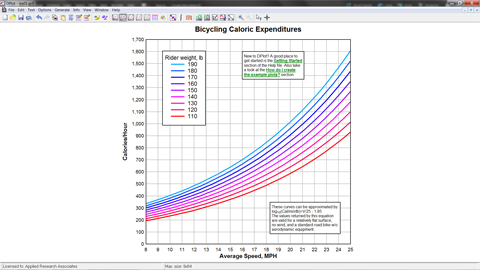
NOTES:
In older versions with a non-zero state, there was a 4th WYSIWYG parameter that determined whether DPlot would adjust font sizes so that they were proportional to the size of the plot on all devices. This is set by default in more recent versions. If the specified width and height will not fit on the output (whether a display or a printout or a saved bitmap image), then font sizes are scaled down so that they have the same proportion to the size of the plot. For old macros and calls to DPlot_Command, there is no danger in including a WYSIWYG 4th parameter, though it will be ignored.
If you want all relative sizes of fonts, line widths, symbol sizes, etc. to be the same when creating a plot from your own application, then using the Size command is highly recommended.
____________________________
See also
Extents/Intervals/Size menu command
Page url:
https://www.dplot.com/help/index.htm?sizecommand.htm