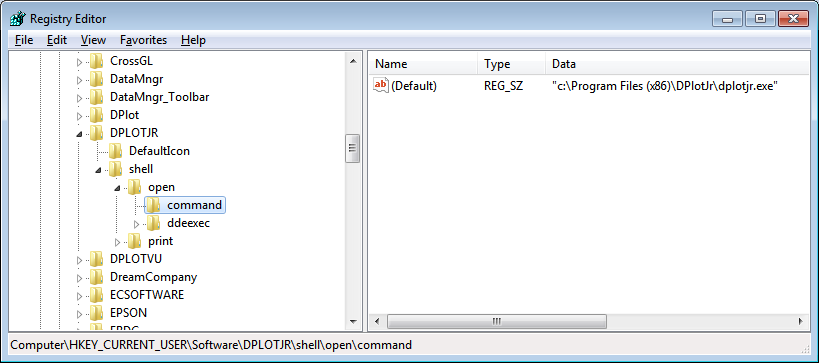| View previous topic :: View next topic |
| Author |
Message |
WALnicholson
Joined: 21 Aug 2012
Posts: 4
|
 Posted: Tue Aug 21, 2012 2:48 pm Post subject: integrating dplot into an mfc program Posted: Tue Aug 21, 2012 2:48 pm Post subject: integrating dplot into an mfc program |
 |
|
I'm having a problem with a mfc program I'm building which uses dplot jr.
My issue comes once a user has installed the program if they haven't already used the dplotjr.exe then dplotlib.dll throws an error about not knowing which version of dplot it's using. Once they have opened dplotjr.exe once then the error disappears. Is there any way to write the registry entry dplotlib.dll is looking for? |
|
| Back to top |
|
 |
DPlotAdmin
Site Admin

Joined: 24 Jun 2003
Posts: 2310
Location: Vicksburg, Mississippi
|
 Posted: Tue Aug 21, 2012 3:41 pm Post subject: Posted: Tue Aug 21, 2012 3:41 pm Post subject: |
 |
|
Yes. Take a look at the bottom of the page for the Help topic "Notes for DPlot Jr and DPlot Viewer users"
_________________
Visualize Your Data
support@dplot.com |
|
| Back to top |
|
 |
WALnicholson
Joined: 21 Aug 2012
Posts: 4
|
 Posted: Thu Aug 23, 2012 3:32 pm Post subject: Posted: Thu Aug 23, 2012 3:32 pm Post subject: |
 |
|
I'm still having the same error popup.
"The program requires DPlot or DPlotjr version 2.1.5.0 or later you are currently using
DPlot None
DPlotJr None
"
I've added the registry entry SoftwareDPLOT\DPLOTLIB\FOLDER
and Software\DPLOTJR\shell\open\command.
Any thoughts? |
|
| Back to top |
|
 |
DPlotAdmin
Site Admin

Joined: 24 Jun 2003
Posts: 2310
Location: Vicksburg, Mississippi
|
 Posted: Thu Aug 23, 2012 6:12 pm Post subject: Posted: Thu Aug 23, 2012 6:12 pm Post subject: |
 |
|
Run your setup program, then check the registry using regedit.exe. You should see something like this:
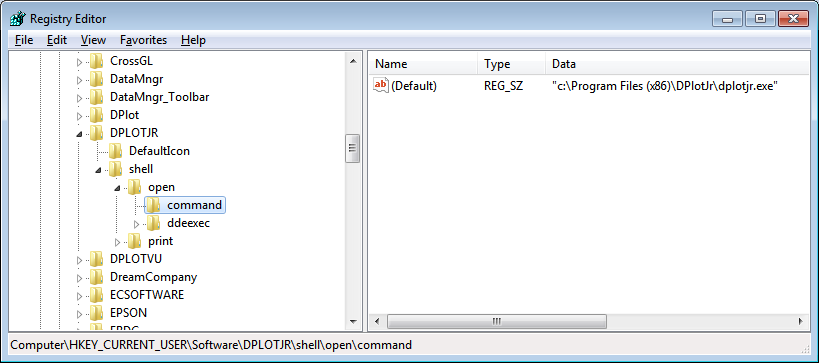
If you don't, then something is wrong with your setup script. If you do and it still doesn't work, then something is wrong in dplotlib.dll (but that's unlikely, at least in this case).
_________________
Visualize Your Data
support@dplot.com |
|
| Back to top |
|
 |
|