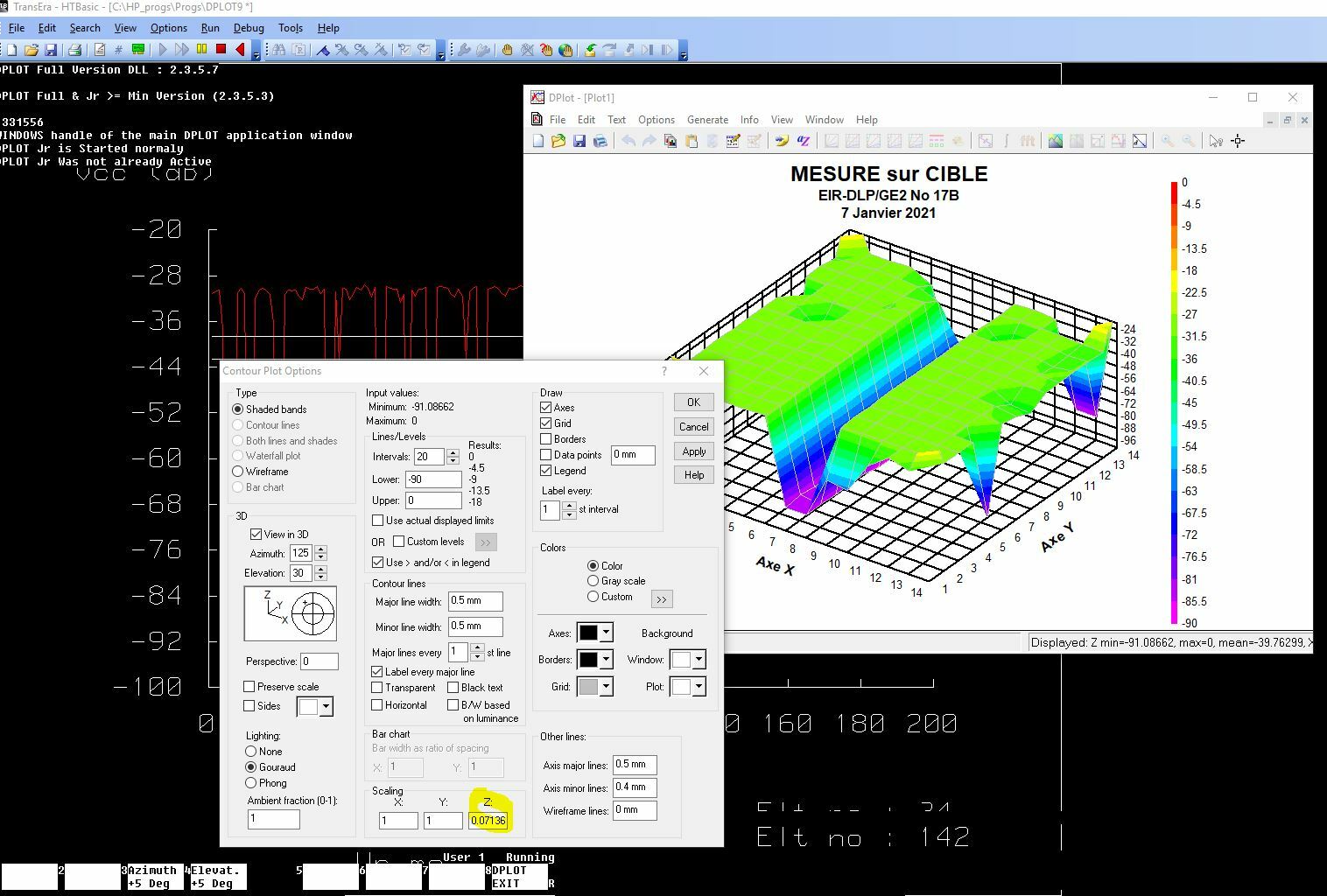Just wanted to say this is an awesome program. I'm just having a hard time figuring out how to set scaling factors programatically. The xy numbers for a 3d contour plot have a 3:2 ratio (or 1.5:1). When I graph these numbers it gives the xy plane a square appearance. I would rather preserve the aspect ratio specified in the points.
I get exactly the result I want by doing the following...
-Leaving the "Always auto-adjust scale factors on 3D plots" option in the General options pane enabled
-Specifying the programatic contour plot options normally (ie without any scaling factor specifications).
-Manually changing the xy scaling ratio in contour options to from 1:1.5 to 1:1, while leaving the z scaling ratio unchanged
Basically I need to figure out how to do the last item programatically.
Thanks for any and all help,
Arthur
PS: Is there any way to tell DPlot to make a solid plane where the graph clips, instead of leaving the clipped areas transparent?
Setting scaling factors programatically
-
arthur_etchells
- Posts: 30
- Joined: Fri Jul 15, 2005 9:18 am
-
arthur_etchells
- Posts: 30
- Joined: Fri Jul 15, 2005 9:18 am
- DPlotAdmin
- Posts: 2312
- Joined: Tue Jun 24, 2003 9:34 pm
- Location: Vicksburg, Mississippi
- Contact:
Arthur,
Thanks very much for your comments.
This:
[ContourScales(1,1,0.5)]
Thanks very much for your comments.
This:
is what you want, but the 1/2 for Z won't be interpreted correctly. All of those entries must be simply numbers - no fractions, equations, dates, times, etc. Perhaps someday I'll add the ability to express all values in more general ways, but in the meantime, use[ContourScales(Xscale, Yscale, Zscale)]
But setting this to [ContourScales(1, 1, 1/2)]
[ContourScales(1,1,0.5)]
Visualize Your Data
support@dplot.com
support@dplot.com
-
arthur_etchells
- Posts: 30
- Joined: Fri Jul 15, 2005 9:18 am
Ah, so it was skipping the commands with the incorrect syntax. Gotcha.
Just a couple other questions
Is there any way to change DPlot's behaviour with clipped z values?
And, is there any way to allow dplot to scale the z values automatically (while manually specifying the x & y scaling factors?
Not really a big deal about the 1/2 vs 0.5, thanks a lot for of your help.
Just a couple other questions
Is there any way to change DPlot's behaviour with clipped z values?
And, is there any way to allow dplot to scale the z values automatically (while manually specifying the x & y scaling factors?
Not really a big deal about the 1/2 vs 0.5, thanks a lot for of your help.
- DPlotAdmin
- Posts: 2312
- Joined: Tue Jun 24, 2003 9:34 pm
- Location: Vicksburg, Mississippi
- Contact:
Probably, but... what do you have in mind?Is there any way to change DPlot's behaviour with clipped z values?
Unfortunately no. I need to think on this one a bit... perhaps something likeAnd, is there any way to allow dplot to scale the z values automatically (while manually specifying the x & y scaling factors?
[ManualScale(xlo,ylo,xhi,yhi,,)]
would force the X and Y extents and use the actual extents for Z. Likewise
[ManualScale(xlo,ylo,xhi,yhi,,100)]
would use 100 for the upper limit and the actual minimum for the lower limit.
Visualize Your Data
support@dplot.com
support@dplot.com
-
arthur_etchells
- Posts: 30
- Joined: Fri Jul 15, 2005 9:18 am
- DPlotAdmin
- Posts: 2312
- Joined: Tue Jun 24, 2003 9:34 pm
- Location: Vicksburg, Mississippi
- Contact:
By default it sets the scale factors such that the physical distance along the X and Y axes is the same, and the distance along Z is approximately 1/2 of that. This generally fills the display nicely.
Visualize Your Data
support@dplot.com
support@dplot.com